 In this is a painting guide, we go through the basic process for painting an Imperial Fist Vindicator tank with paint chip marks and engine soot. The overall basic painting does follow closely way we painted the dreadnought that we showed in the previous week. We will recap those basic paint instructions in this article as well.
In this is a painting guide, we go through the basic process for painting an Imperial Fist Vindicator tank with paint chip marks and engine soot. The overall basic painting does follow closely way we painted the dreadnought that we showed in the previous week. We will recap those basic paint instructions in this article as well.
Before beginning painting, ensure that the plastic model is cleaned and glued together (leave the dozer blade off until the end). Undercoat all parts in black.
Step 1. Painting the Base Yellow
Begin by base coating the model’s component which will be yellow in Games Workshop’s Balor Brown. Use several watered down coats (1/1 water to paint mix) and apply it with a large brush (or if your lucky, with an airbrush). Make sure you wait until each coat is dry before reapplying. Also ensure that it is watered down as you want a smooth surface – not a gluggy and pocked marked one. This step should take several coats due to the opacity of the yellow being water down.
Once the base surface is dry and you cannot see the undercoat coming through, it is time to highlight. There will be two highlights applied. Mix a 1/1 mix of GW Averland Sunset and GW Yriel Yellow together. Apply some water to the mix (perhaps a 1/3 mix) just to ensure that the paint flows nicely and is not too thick. Locate all the edges of the yellow base (including anywhere where it seems yellow armor meets yellow armor) and use a GW Standard brush (a size 1) to apply a the highlight to those edges.
Once you have painted theses edges, hopefully there is some of the highlight mix left (if not, make a little more up) and this time add a 1/3 mix of GW White-Scar paint to lighten the previous highlight mix. Using the side of the brush, paint the very edges of the armor plates with this new highlight.
Once this highlight is completed and dry. Take GW White-Scar paint straight and apply it to the very edges again of the armor, though only the edges that are pointing above the model – this way it gives the impression that the light source (the sun, moon or explosions) are coming from above it.
Finally coat all the areas in GW Lamenters Yellow to soften the highlights and brighten the GW Balor brown.
Step 2. Painting the Metal
Tidy up and spillage from the yellow coating with black. Base coat all the metal areas in GW Lead Bbelcher metal – again add a small amount of water (1/3 mix) to assist with making it a little more fluid and not too thick.
Once the base coat is dry, coat all the metal parts using GW Nuln Oil wash. You may want to initially start with a 1/1 mix of water and wash and coat all the parts, then when this is dry take the GW Nuln Oil straight and dab the wash into deeper holes/crevasses and at the edges of larger metal areas (at the end of gun barrels).
When the wash is dry, apply a 1/1 mix of GW Iron Breaker and water using the edge of your paintbrush to all the metal edges and tips to for your highlights. In the images of the dreadnought here, I stopped at this point. If you want to use a lighter metal for the very tips of the metal components as a last highlight, feel free to but bear in mind these parts are meant to be battle worn and dirty.

Close up look at the three part highlighting on the gun barrel. Highlighting only applied to the top and the rim edges.

Close up look at the three part highlighting on the gun barrel. Highlighting only applied to the top and the rim edges.
Step 3. Painting the Exhaust Fumes
For the Exhaust fumes there are two methods that can be used. The first involves taking GW Nuln Old and applying it thickly to the edges of the exhaust ports and of the guns. Whilst the wash is still wet, use your fingers to smudge the wash around the part. Re-apply as necessary to thicken the layer.
The second way which is what has been used here is to use weathering powders (like those sold by Forgeworld or other third parties) and apply the black weathering powder using a dry brush to the ends of the exhausts and gun tips. Remember once you have the dirty exhaust look, don’t touch it with your fingers as you will remove the black powder form the model.
I normally leave this part until the end, that way I can varnish the model and seal the powder to the model (safe to touch without removing any of the powder from the model).
Step 4. Painting the Chips and Scratches into the Paint
Begin by identifying where you want the chips marks to be located. For example with the Vindicator, chip marks would occur around the tracks and on the dozer blade at the front.
Take a large brush and using a 1:2 water to GW Doombull Brown, roughly dab the brown paint around the edges that you want the chips to show on. This brown paint will form the base of the chips. Feel free to paint sharp lines for scratches and even flicking the paint off the brush on to model for pock marks.
Once the brown has dried, take your smallest (detailed) brush, and paint GW Lead Belcher into the larger of chip marks and scratches, ensuring that you can see the brown around the edges still. Finally if there is enough space in the larger chip marks, paint GW Iron Breaker into the inner most parts to show that the paint scratches penetrated all the way to the hull.
Finished Product:
Now all that remains to be done is painting the small details such as skulls (well it is a Games Workshop miniature), rivets and adding transfers. Your Imperial Fist Vindicator should now look something like this.






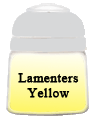






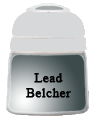
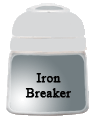










Thank you for a great tutorial of a very difficult subject – I always find Yellow is a problem colour for me.
Tony
Pingback: Commission Updates - More Imperial Fist Completed - Centerpiece Miniatures